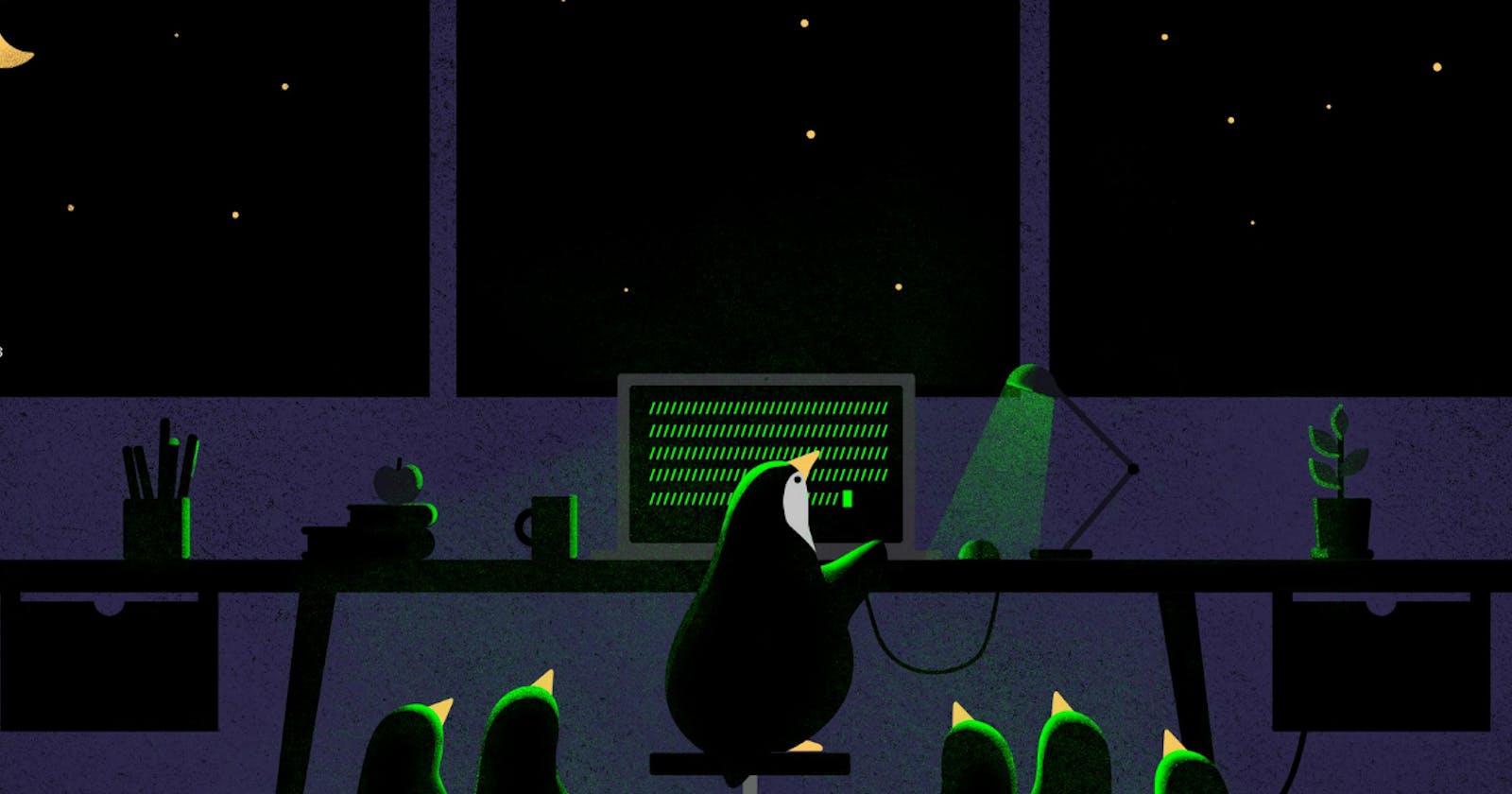Below are some important commands you need to know to start your journey into Linux.
User-based command
who— display which user is logged inwhoami— display the system’s usernameid—display names and numeric ID’s (UID or group ID) of the current user.groups— display the groups to which the user is belonging to.adduser username— Adds a userEnable/Disable user — To disable / lock the password of user account use below command. This will not disallow ssh-access on Ubuntu. This prepends a ! to the password hash so that no password will match it anymore.
sudo passwd -l ‘username’— Disable a usersudo passwd -u ‘username’— Enable a user
7.sudo userdel -r ‘username’ — Delete a user
8.sudo usermod -a -G GROUPNAME USERNAME — Add user a to a usergroup
9.sudo gpasswd — delete USERNAME GROUPNAME— Remove user from a user group
10.users — display the username of all users currently logged in
11.lastlog — display the details of a recent login of all users
12 . Five ways to become a sudo user in Linux OS
- sudo -i
- sudo -s
- sudo su -
- su root
- su -
Directory based commands
pwd— display present working Directoryls— to list directories (mkssoftware.com/docs/man1/ls.1.asp)mkdir— to create a directoryrmdir— to remove the directorycd— to change directory to $HOME directorycd /folderpath— to change the directory to a particular pathcd ..— change the directory to one level up in the directory tree
File-based commands
touch filename— to create an empty filerm filename— remove a filerm -r directory— delete a directory recursively along with its contentcp file1 file2— copies the content of file1 into file2cp -r dir1 dir2— copies the content of dir1 into dir2cat filename— print the content of the filehead filename— print the first 10 lines of a filetail filename— print the last 10 lines of a file
System based commands
uname -a— display system and kerneldate— display system dateuptime— display uptime
Hardware-based commands
cat /proc/cpuinfo— display information about the CPUfree— display total memory available and the memory usedlsblk— list of disks and their partitions
Seach files
find / -name "hosts"— Find files owned by hosts in / directoryfind / -name "hosts*"— Find files starting with hosts in / directoryfind / -user username— Find files owned by usersfind / -size +2G— Find file whose size is greater than 2GB
File Permissions
###File Permission numbers
4 — read(r), 2 — write(w), 1 — execute(x)
chmod 755 filename— set read, write and execute permission to owner and read, execute permission to group and everyonechown username filename— change ownership of the file
Process commands
ps— to check active running processestop— display real time processeskill pid— kill process with pidkillall name— Kill all processes beginning with the name
Archive and Compression commands
tar -cvf my_archive.tar /home— create archive file name my_archive of home directorytar -xvf my_archive .tar— extract my_archive.tar to current directory
Terminal shortcuts
- Tab — autocomplete commands
- Ctrl+C — kills currently executing the command
- Ctrl+L — clear terminal
- Ctrl+D — to get back to the original user
- Ctrl+U — erase everything from the current cursor position to the beginning
- Ctrl+A — Move the cursor to the beginning of the line
- Ctrl+E — move the cursor to the end of the line
Thank you for reading and I hope you found it useful. Follow me for more :)